Hi,
Important - All pc's in the past 8 to 10 years or more have been installed with Intel Rapid Storage - IRST. This technology is no longer required for all SSD installations with win10/win11. It's a fact, SSD OS runs so much better on ACHI. Some systems will have the Windows operating system installed using RAID drivers including the Intel Rapid Storage Technology. SSD drives typically perform better using AHCI drivers. There is in fact a way to switch operation from either IDE / RAID to AHCI within Windows 10 & Windows 11 without having to reinstall.
Ubuntu requires ACHI and will not run dual boot on IRST.
So, turn off IRST, make windows 10 or 11 live on ACHI and THEN install Ubuntu in a dual boot setup.
Windows 10 & Windows 11 - Boot on ACHI/IDE After Install on IRST - Intel Rapid Storage
Summary:
anyway, set windows 11 to safemode, reboot, enter bios, change intel rst/irst to ACHI (you dont need this old tech in todays world) reboot to windows... it loads on achi, turn off safe boot, reboot to normal mode, achi drivers kick in, install ubuntu 22 and enjoy your dual boot system or replace windows if ya want.
Here are the steps:
- Click the Start Button and type cmd
- Right-click the result and select Run as administrator
- Type this command and press ENTER: bcdedit /set {current} safeboot minimal (ALT: bcdedit /set safeboot minimal)
- Restart the computer and enter BIOS Setup
- Change the SATA Operation mode to AHCI from either IDE or RAID
- Save changes and exit Setup and Windows will automatically boot to Safe Mode.
- Right-click the Windows Start Menu once more. Choose Command Prompt (Admin).
- Type this command and press ENTER: bcdedit /deletevalue {current} safeboot (ALT: bcdedit /deletevalue safeboot)
- Reboot once more and Windows will automatically start with AHCI drivers enabled.
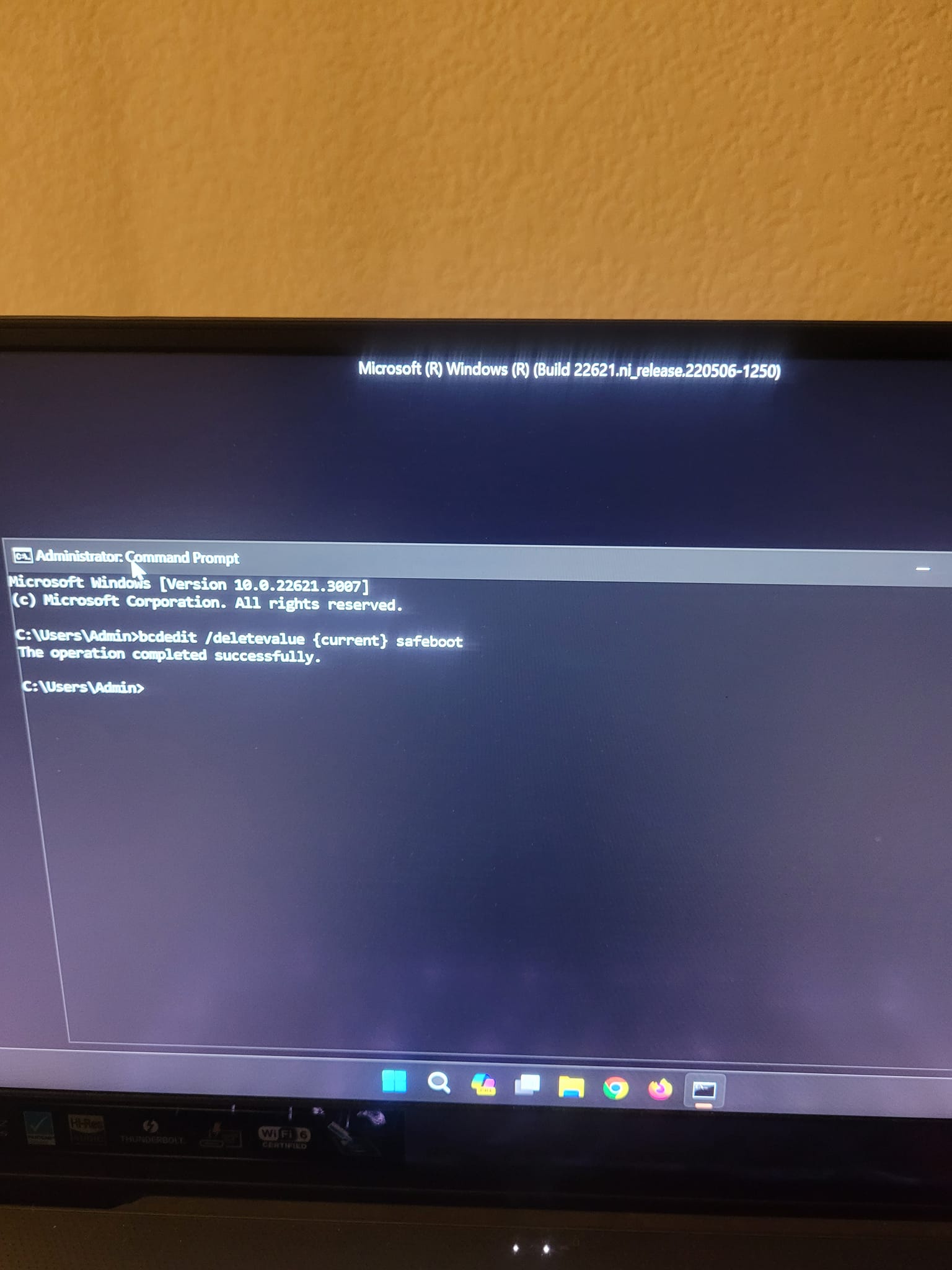
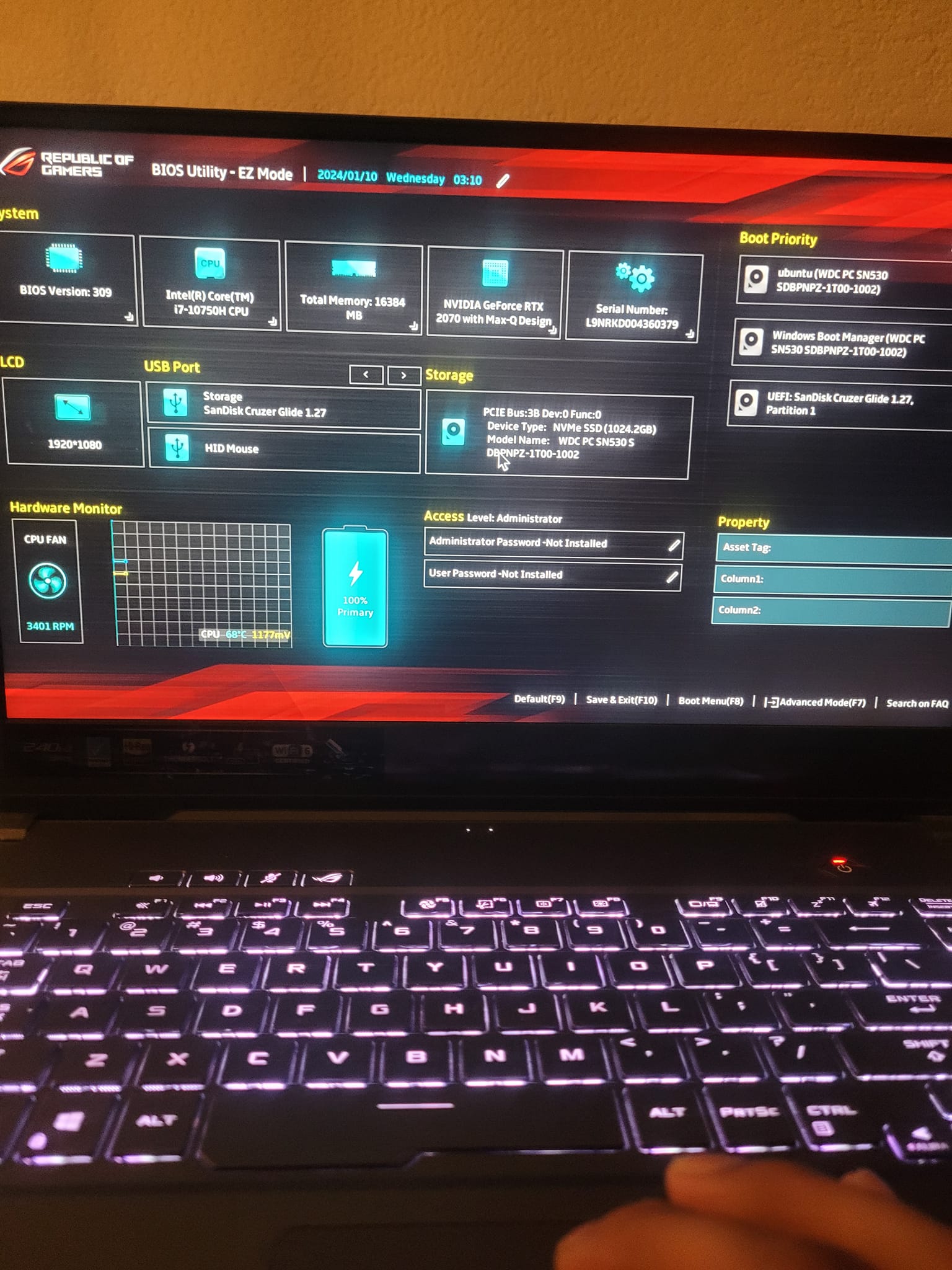
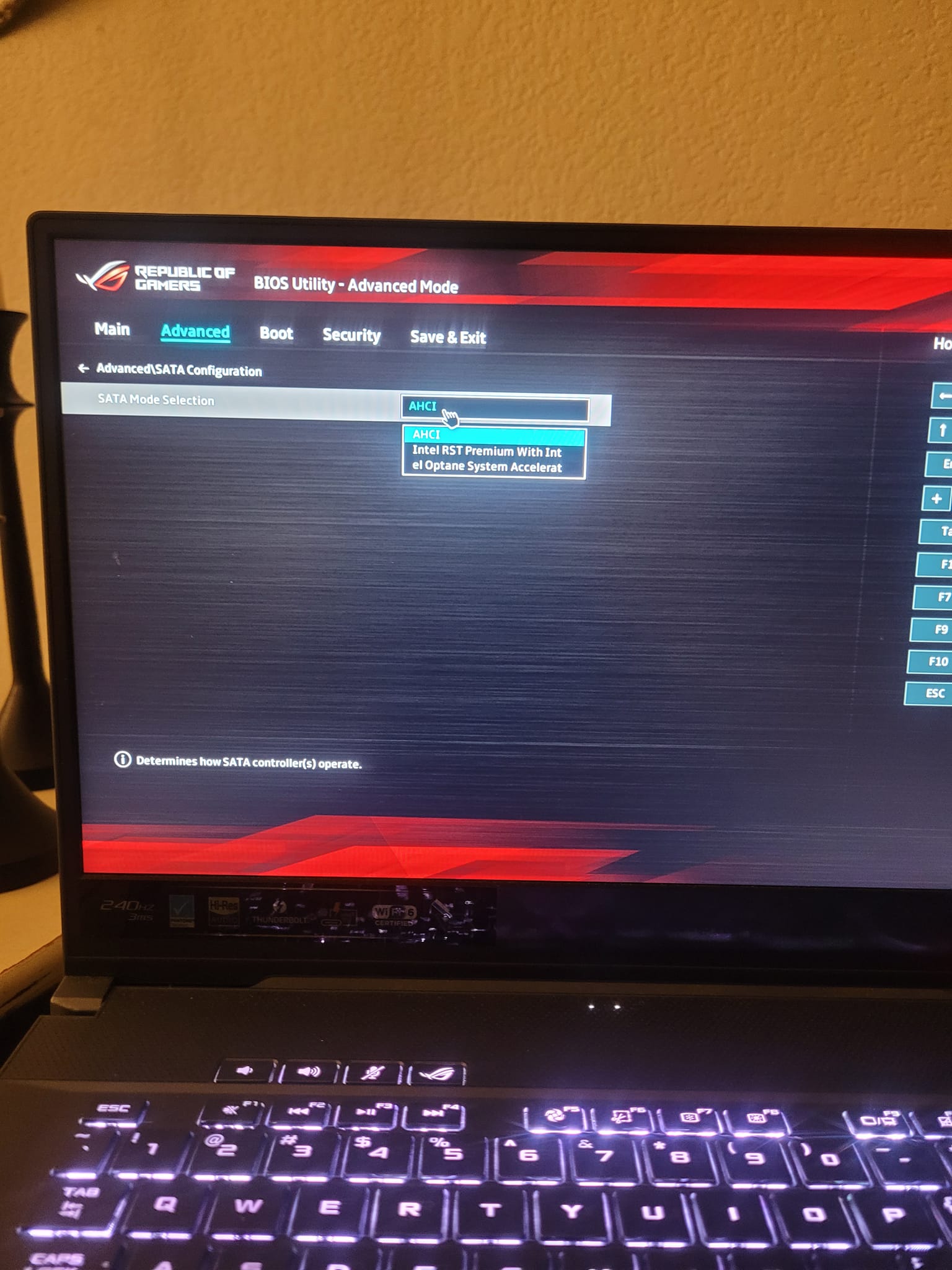

Sub post on Facebook (feel free to message me)
https://www.facebook.com/srbridge/posts/pfbid0y7CfjtdjhEhTz1yNufqSxmgk2a5umWFJsMvcJPrfZEvRekQZXCnXZjd9w3tabBDAl
Blog comments